Ensign Chat Rooms
Ensign offers free Chat rooms for use by all traders. A growing community of dynamic traders use Chat to exchange ideas and share chart images and strategies. The Chat feature is built into the Ensign program. A free stand-alone version of Chat can also be downloaded here.
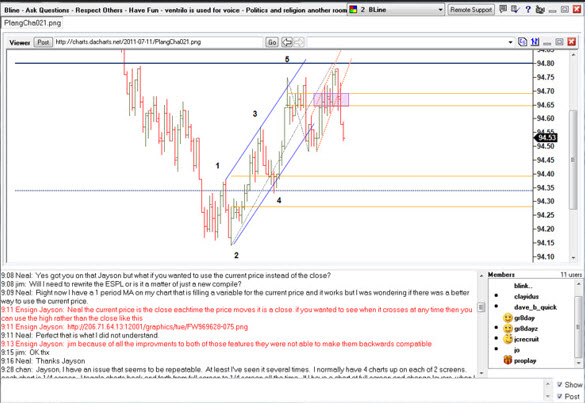
To open a Chat window, click the Chat Rooms button on the main Ensign ribbon. The power of Ensign's Chat rooms comes from the ability to share your charts with other traders. Press CTRL-F12 on the keyboard while viewing a chart to upload your chart to the chat room. All the traders in the chat room will be able to see your chart, and you will be able to see any charts that they post to the chat room. Traders around the globe can share strategies on how to trade the markets. You are not alone. The Chat rooms broaden your horizons and allow you to learn from other successful traders using the software!!
read more » Chat Room
read more » Help and Support
watch video » Chat Room
